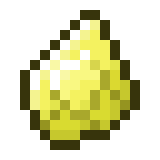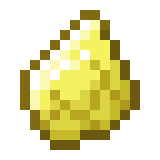Guides/Wiki Guide
This wiki guide is intended to be a useful directory of resources to help with editing the Aether Project Wiki. It will not go into depth on everything, however it will link multiple useful resources, such as ones found on the Minecraft Wiki. You may ask questions on the Aether Project Discord if you need help with anything on the wiki. This guide also does not have to be explicitly followed word for word as there may be exceptions, but the intention is to have the wiki's content as consistent and clean as possible.
Formatting
When it comes to formatting pages on the wiki, the best place to start is by replicating how pages are formatted on the Minecraft Wiki for relevant pages. Other pages on this wiki can also be looked at as a reference for how certain types of pages should be formatted.
Some more in-depth guides on this topic can be found at:
- mcw:Minecraft Wiki:Style guide for general page styling recommendations.
- mcw:Minecraft Wiki:Standardized views for stylization info regarding images and other wiki media.
Text Formatting
When referring to the Aether as in the dimension the Aether, do not capitalize the "the" before Aether. When referring to The Aether, as in the name of the mod, the "The" can be capitalized.
Generally avoid using abbreviations of terms, for example, use "The Aether II" instead of "TAII".
Formatting Page Headings
The ordering of templates at the top of a content page should go as follows:
{{Infobox}}
{{Ambox}}
{{About}}
{{Quote}}
Filename Standards
File names should be as specific as possible. First, if it is an item display file, it should start with "Display". The versions and mod should also be specified.
Examples
[[File:Display_Ambrosium_Shard_A1_b1.7.3.png]]
[[File:Display_Ambrosium_Shard_A1_Modern.png]]
Templates
Amboxes
Also known as notice templates or message boxes.
{{Cleanup}}
{{Copied}}
{{Delete}}
{{Incomplete}}
{{Lua}}
{{Merge}}
{{MoreImages}}
{{Move}}
If this move affects many pages or may potentially be controversial, do not move the page until a consensus is reached. [discuss]
{{Orphan}}
{{Outdated}}
{{Redr}}
{{Split}}
{{Stub}}
{{Template image}}
{{Upcoming}}
Licensing
Licensing templates can automatically be applied by the licensing dropdown when uploading images.
{{License}}{{License CC-BY}}{{License CC-BY-NC}}{{License CC-BY-NC-SA}}{{License CC-BY-ND}}{{License CC-BY-SA}}{{License CC-PD}}{{License copyright}}{{License copyvio}}{{License GFDL}}{{License Mojang}}{{License Aether Team}}{{License public domain}}{{License fair use}}{{License simple geometry}}
Links
{{A1|page}}can be used to link to pages inThe Aether/directory.{{A2|page}}can be used to link to pages inThe Aether II/directory.{{L|page}}can be used to link to pages inLore/directory.{{BoL|page}}can be used to link to pages inLore/Book of Loredirectory.
Infoboxes
- Game
- Other
See also
{{Items-A1}}{{Blocks-A1}}{{Entities-A1}}
- Other
{{NavboxSimple}}{{Navbox}}- Module:Navbox
See also
- Other
{{NavboxSimple}}{{Navbox}}- Module:Navbox
UIs
{{Grid/Altar/The_Aether}}{{Grid/Freezer/The_Aether}}{{Grid/Incubator/The_Aether}}{{Grid/Crafting Table}}{{Grid/Inventory Table}}{{Grid/Furnace}}{{Grid/Brewing Stand}}{{Grid/Stonecutter}}{{Grid/Loom}}{{Grid/Grindstone}}{{Grid/Hotbar}}{{Grid/Inventory}}{{Grid/Slot}}- Module:UI
Recipe Tables
{{Crafting}}
| Ingredients | Crafting recipe |
|---|---|
{{Smelting}}
| Ingredients | Smelting recipe |
|---|---|
| Any fuel |
{{Enchanting-A1}}
| Ingredients | Enchanting recipe |
|---|---|
| Any altar fuel |
{{Freezing-A1}}
| Ingredients | Freezing recipe |
|---|---|
| Any freezer fuel |
{{Incubating-A1}}
| Ingredients | Incubating recipe |
|---|---|
| Ambrosium Torch |
Iconbars
{{Armorbar}}{{Healthbar}}{{Hungerbar}}{{Iconbar}}- Module:Iconbar
Sprite Links
- Game
{{BiomeLink-A1}}{{BiomeLink-DA}}{{BiomeLink-AA}}{{BiomeLink-AR}}{{BlockLink-A1}}{{BlockLink-DA}}{{BlockLink-AA}}{{BlockLink-AR}}{{EffectLink-A1}}{{EffectLink-DA}}{{EffectLink-AA}}{{EffectLink-AR}}{{EntityLink-A1}}{{EntityLink-DA}}{{EntityLink-AA}}{{EntityLink-AR}}{{EnvLink-A1}}{{EnvLink-DA}}{{EnvLink-AA}}{{EnvLink-AR}}{{InvLink-A1}}{{InvLink-DA}}{{InvLink-AA}}{{InvLink-AR}}{{ItemLink-A1}}{{ItemLink-DA}}{{ItemLink-AA}}{{ItemLink-AR}}
- Other
- Game
{{BiomeLink}}{{BlockLink}}{{EffectLink}}{{EntityLink}}{{EnvLink}}{{InvLink}}{{ItemLink}}
- Other
Sprites
- Game
{{Sprites/BiomeSprite/The_Aether}}{{Sprites/BlockSprite/The_Aether}}{{Sprites/EffectSprite/The_Aether}}{{Sprites/EntitySprite/The_Aether}}{{Sprites/EnvSprite/The_Aether}}{{Sprites/ItemSprite/The_Aether}}{{Sprites/SlotSprite/The_Aether}}
- Other
{{Sprite}}{{Schematic}}{{Sprites/CommentSprite}}- Module:Sprite
- Game
{{Sprites/BiomeSprite}}{{Sprites/BlockSprite}}{{Sprites/EffectSprite}}{{Sprites/EntitySprite}}{{Sprites/EnvSprite}}{{Sprites/ItemSprite}}{{Sprites/InvSprite}}{{Sprites/SchematicSprite}}{{Sprites/SlotSprite}}
- Other
{{Sprite}}{{Schematic}}{{Sprites/CommentSprite}}- Module:Sprite
Miscellaneous
{{Animate}} can be used to swap between images.
{{AnimateSprite}} can be used to swap between sprites.
You can find all templates in the template directory
Other
Making APNGs
APNGs can be made on sites like EZGif. The timing between each frame is always 100.